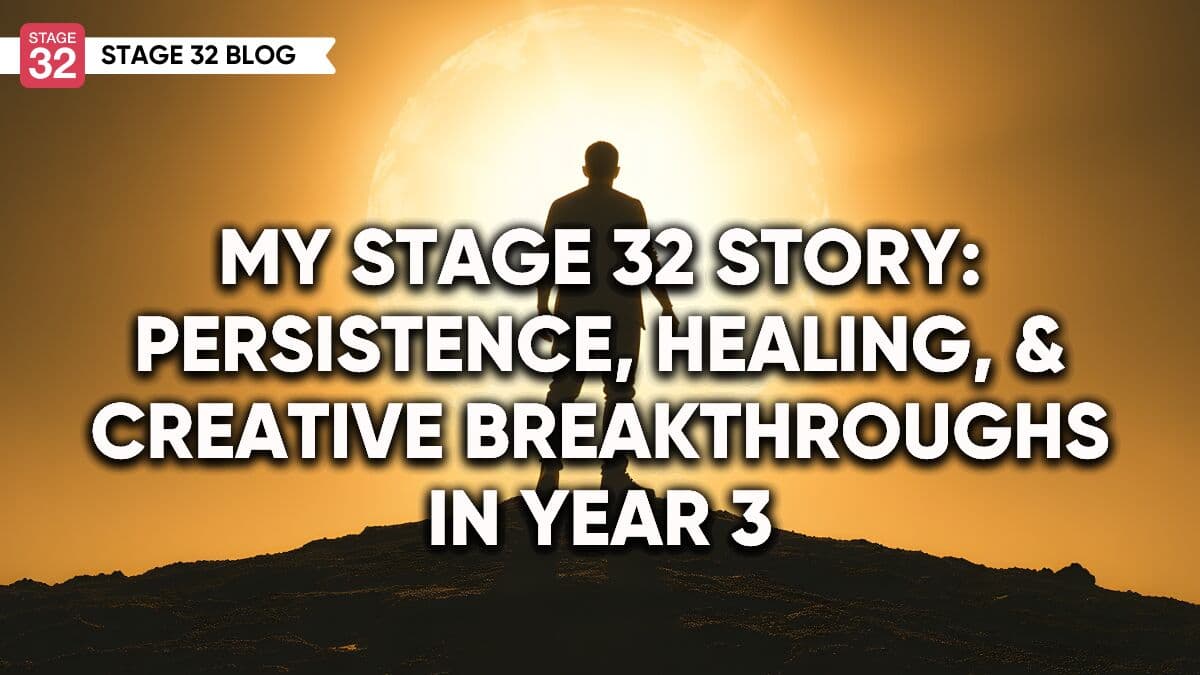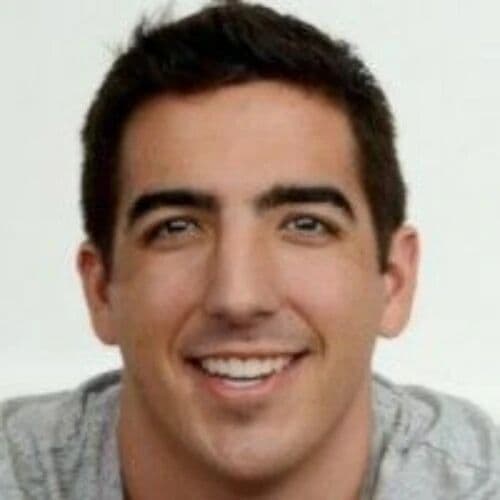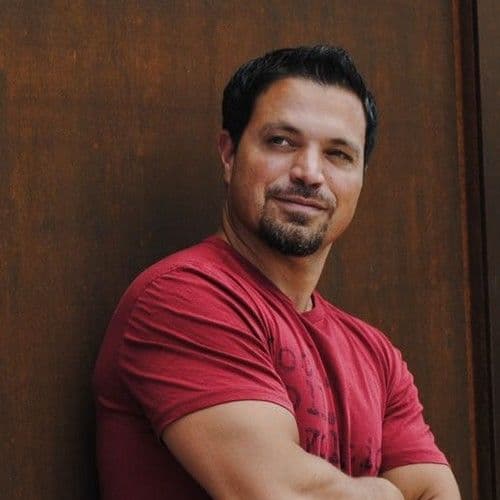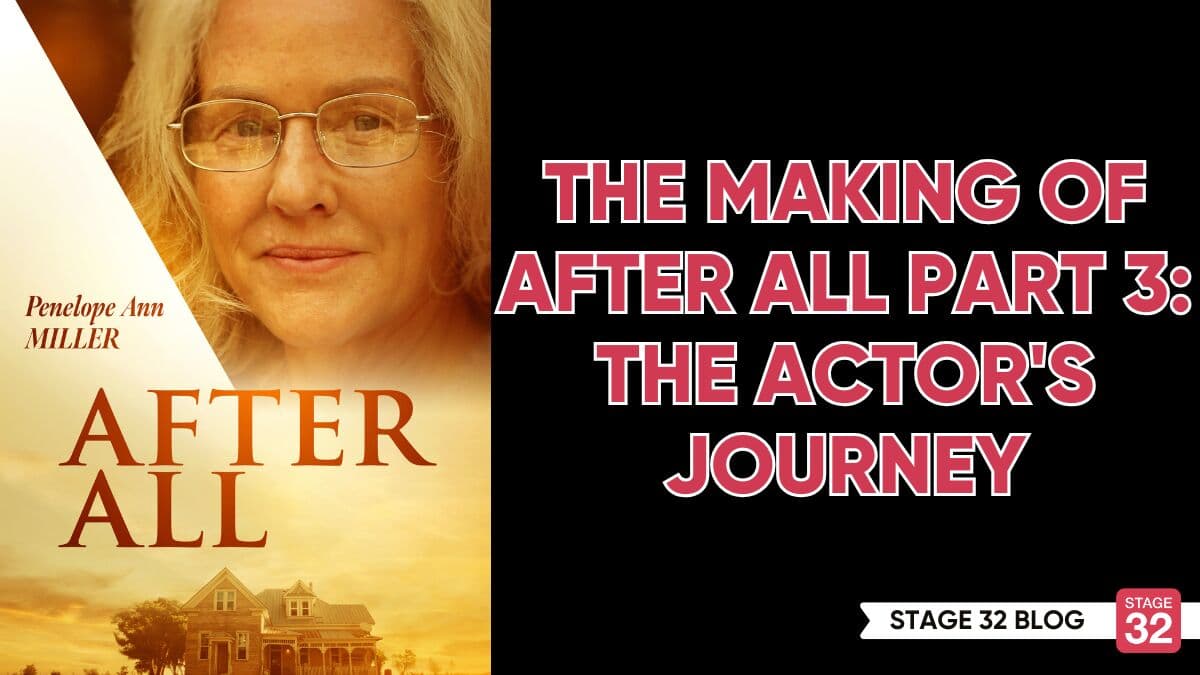How to Launch a YouTube Channel in 2022

In an industry where gatekeepers run the show, finding creative ways to get your work out there is not only a necessity, but a glorious way to take control of your career.
No matter what hat(s) you were in the entertainment industry, launching your own YouTube channel is a fantastic way to flex your creative muscles - without needing permission from anyone.
Sick of waiting to get cast in your dream role? Launch your own YouTube channel where you perform monologues weekly.
Tired of not getting the crew gigs you have worked so hard for? Start sharing your cinematography/editing/film composing/directing tips on YouTube!
Starting your own YouTube channel not only gets more eyes on your work, but can also be a long term way to make some money (woohoo!)
In this article, I will share several tips + tricks I have learned (from personal experience) about how to launch a YouTube channel.

1. Start a Brand New Channel/Account
Many of us have gobbled up YouTube content for many years, and with those tasty video morsels comes a YouTube account, typically tied to your Gmail email account.
Whether or not you have ever posted a video, you likely already have a YouTube account. If you suddenly start posting videos 10 years later, the YouTube algorithm thinks to itself *robot voice* “where have you been? You clearly are not serious about posting videos so we will just bury your videos in the depths of the YouTube trenches where no one will EVER find them” *evil robot laugh*
So even if you have to open a new email account, start a brand new channel and start fresh posting videos!
PRO TIP**:** think ahead and make your new email address relevant to your channel, i.e. ChannelName@gmail.com instead of YourDogsName24@gmail.com - that way you have consistent branding from the get go!

2. Make a Plan/Strategy BEFORE you Start Making Content
Despite algorithm changes and content trends, the one thing that will always be true on YouTube is that consistency is key. Pick a day of the week/time (i.e. Thursdays at Noon) and post a video every week at that time.
One of the best ways to set yourself up to stay consistent is to make a content calendar and shooting/editing schedule before you even press record for your first video.
My advice - have a minimum of four weeks worth of videos shot, edited, and scheduled to post on YouTube before your first video goes live. That way, you can get a realistic idea of how long your production process takes and plan accordingly for future videos. Bonus - all this planning can save you from the dreaded 24 hour scramble of getting a video up last minute (I’ve been there, it’s not pretty).
PRO TIP: assign days of the week for specific tasks, i.e shooting new content on Mondays, editing on Tuesday, etc. Not only is this logistically easier (high fives for only having to set up lighting one day a week), but the human brain is not wired to be successful at multi-tasking, being intentional about your time will help you get more done, and more efficiently.
With this method, I went from struggling to get one video done a week to sometimes getting 3 or 4 weeks worth of content done in one week.

3. Research the Best Promo Strategy for YOUR Niche.
While YouTube itself is a powerful search engine, you don’t want to simply post your video YouTube and expect the algorithm to make you go viral. There are over 720,000 hours of content posted to YouTube daily - that is a lot of competition for attention.
Therefore, you want to be strategic about how you promote your videos outside of YouTube. When I first started my channel, I spent almost as much time planning Instagram content as I did making YouTube videos. At the time, I figured Instagram was where I had the biggest following already, so that was where I was going to get my first round of YouTube subscribers. FALSE.
For one, my Instagram account before I launched my YouTube channel was all about acting/entertainment - nothing to do at all with food/baking - which was the entire platform of my YouTube. So none of my existing Instagram audience translated to the content I was making on YouTube.
So, I took a step back and reevaluated my promo strategy. First of all, I thought about where I personally go when I am looking for a new recipe and the answer was clear - PINTEREST. So now I barely post on Instagram about my channel, and I did a ton of research on how to promote food YouTube channels and made my new strategy based on that. (Let me know if you want to know more about that specific strategy in the comments!)
PRO TIP: YouTube is owned by Google. Instagram is owned by Facebook. So Facebook, generally speaking, never wants to drive traffic to YouTube. Saying something like “check out my newest video on YouTube” and using a YouTube URL will drive the Facebook algorithm to bury your video. Instead, you can use a bit.ly URL shortener or post a link to your blog where the YouTube video is embedded
My YouTube Channel Branding, Logo, & Colors
4. Make Your Channel Look AWESOME
YouTube is, after all, a visual medium - so it important to take the time to plan the visual aesthetic/branding of your channel.
For all of my YouTube graphic design needs, I could not recommend Canva more. I have the Pro account for $13/month and the access to templates, graphics, videos, and design elements is truly wild - plus, it is seriously so easy to use!
Some basic things you will need:
- Profile Picture -
- Dimensions: 98 x 98 pixels and 4MB or less
- YouTube Header image
- Dimensions: 2048 x 1152 pixels and 6MB or less
- A Video Watermark
- Some folks use their logo for this, I personally opted for a classic “subscribe” image to encourage those subscriptions!
- A welcome video/trailer
- It is a great idea to have a short intro video to your channel, introduce yourself, tell your audience what kind of content they can expect, when you will be posting, and of course, kindly ask folks to subscribe! You can pin this video to your channel so anyone who has never been to your channel can see this video first
- Here is my Welcome Video as an example, I even went a step further and wrote a jingle for my show as well :)
- A channel description
- This is the text version of your welcome video!
- YouTube Thumbnails
-
There is a whole science behind the perfect YouTube thumbnail, and I won’t go into that here, but I will say it is nice to consider branding them so they are unique to you and your brand! PRO TIP: look at your YouTube page on Desktop, Mobile, AND a TV - I cannot tell you how many times I had to change my YouTube header to make sure the image looked good across all platforms.
-
My YouTube Channel Jingle
5. Never Stop Learning
YouTube, like every other social media, has an algorithm that is constantly changing.
So, you want to take some time every week/month to brush up on the latest news/trends and see how you can continually adapt your strategy for the ever-evolving market.
I personally am a huge fan of the YouTube Creator Studio for my YouTube education. Here, you are getting information straight from the mothership.
General Knowledge & Tips

1. YouTube Subscribe link
This little link was a GAME CHANGER for me. What it does is gets you a customized URL that sends folks directly to your channel and automatically prompts them to subscribe. Here is mine
- I cannot tell you how many times friends of mine realized they hadn’t even subscribed to my channel - even after watching dozens of my videos. So with a Subscribe link, people are way more inclined to remember to hit subscribe - so make a subscribe link and make sure that is the link you share with people/post online!
- Here is a nice video tutorial on how to make your own subscribe link
What a YouTube Subscribe Link Looks Like When Clicked on
2. Be consistent
Posting once a week is typical, pick a day of the week and time (i.e. Thursdays at Noon) and stick to it!
- p.s. this schedule does not include YouTube #shorts (which are basically TikTok/Instagram Reel style videos) - all bets are off with shorts, post 7 a day, once a day, as many as possible. As of 2022, #shorts are the best way to get new eyes on your channel
- P.s.s. Posting a YouTube short does not replace a weekly standard 16x9 video - YouTube is still a long form video content and favors longer, 16x9 aspect ratio videos
3. Day of Posting Tips
- Immediate eyes on your videos are the best for getting more eyes - so the second your video is live, post the link on your other socials and text the link to your friends and family
- Every second counts - the longer people watch your videos, the better. So once your video is live, ask friends (and future fans!) to watch your videos all the way through and, of course, like and leave a comment!
- Encourage a conversation! Leave a comment on your own video asking your viewers a question - and pin that comment so all new viewers can see it and respond
- Go to other channels that have recently used similar hashtags as your video and watch and comment on their videos - not only is it essential to know what other creators are making in your niche, you always want to give back and support your fellow creatives! Plus, who knows, maybe your first YouTube collab video will come from joining those conversations!
4. Early YouTube Milestones
-
100 Subscribers - HOORAY! Getting those first 100 are such a victory! As a reward, YouTube lets you pick out your very own YouTube vanity URL! This not only makes your link look fancy and branded, it automatically helps make your channel easier to find and helps with SEO (search engine optimization)
-
1,000 Subscribers - you can monetize! Now, you also need 4,000 watch hours within the last twelve months to qualify for monetization. Once you hit both these epic milestones, you can set up a Google AdSense account and start getting paid for your views! Here is a YouTube Tutorial on getting that set up

YouTube is a magical, curious, and wildly creative place. This blog contains several things I have learned from personal experience as a YouTuber, but it is really just the tip of the iceberg. I would love to hear your questions in the comments!
Let’s keep this conversation going and all grow and learn as creatives together :)
Happy creating!
Cheers,
TCB
About the Author

Taylor C. Baker
Actor, Screenwriter, Content Creator, Producer
On-screen, you can find me on the award-winning digital series "Female Friendly", which I had the pleasure of co-creating and writing as well. Additionally, my dimples graced the tv-sphere on "Lucifer", where I played a southern roller derby queen opposite of the devil himself on Fox/Netflix. My n...